Below you can see exmaple groups for Royal Anglian Connect:
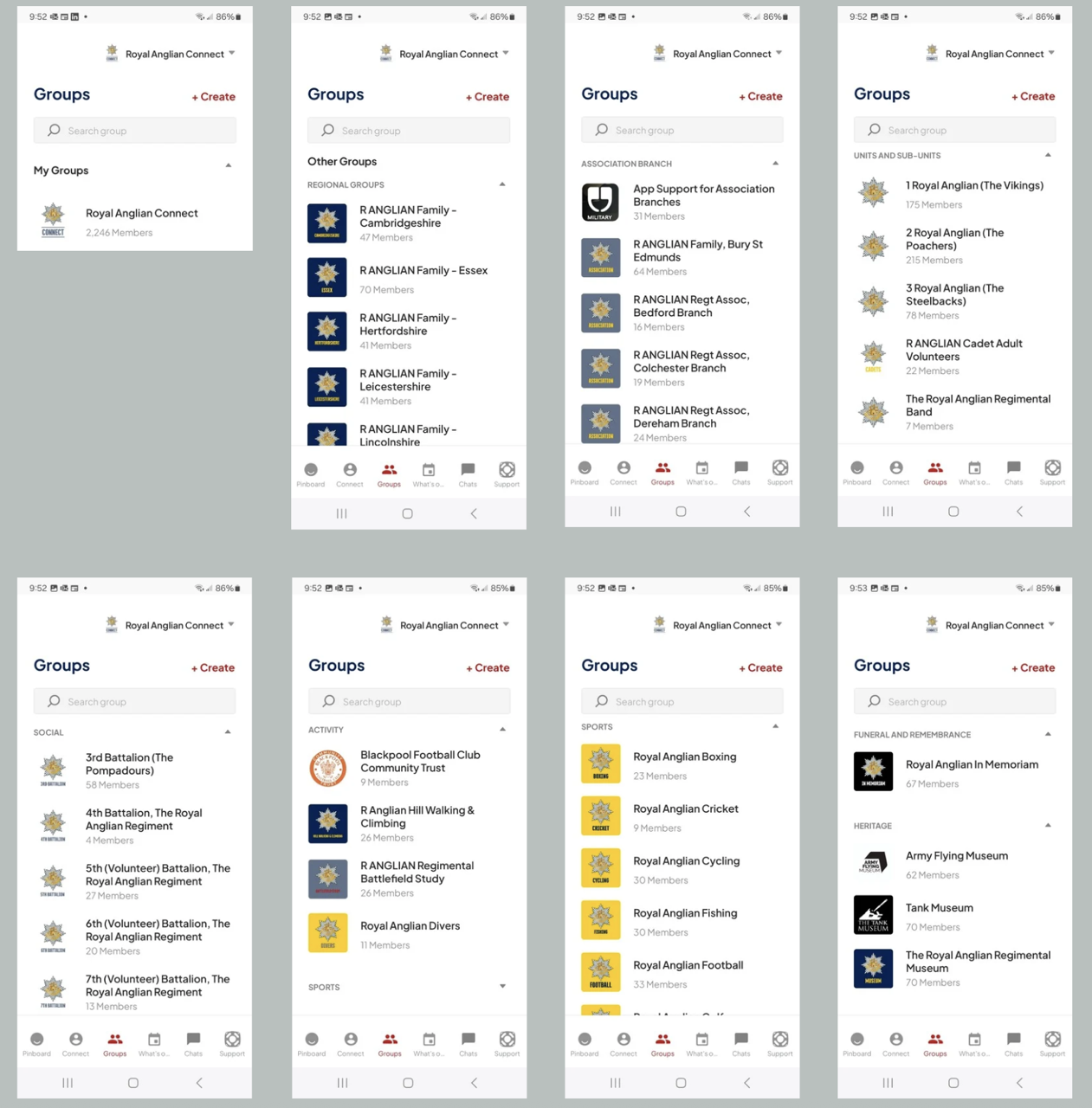
You will have a top-level group that all member accounts are pinned to. This is known as your primary group and will be named after your App brand name or Regiment. This is your place for top-level news, a main calendar of events, plus important support and signposting.
Underneath this we have sub groups in the app. Subgroups have the following categories:
Regional Groups (for all members and useful to post a range of content + activities across the association, serving units & families)
Association Branch Groups (you can have an overarching association group but for active branches why not give them their own group?)
Serving Units (normally for sharing information from a battalion out to the wider community - this is not replacing MOD existing comms tools)
Sports (generally Serving Unit sports but also good for AT and bringing useful information together)
Social (Officers, WOs, Messes, Mortar Platoon, Partners & Family etc) | Activity (perhaps veteran groups like fishing)
Foreign & Commonwealth (we will populate these with Op Belonging groups that are open to the whole platform but you can add to them)
News & Entertainment (good for archive material such as Journals. Otherwise we populate with our open groups across the app)
Professional (good for your own Career Transition or Professional Network groups - otherwise we have quite a lot of open groups here)
Walk + Talk (your members can add to these or join)
Coffee Club (We can add in breakfast clubs or coffee groups run by your members)
Wellbeing and Mental Health (good for your own welfare group(s), whether serving, veteran or both. On top of this we will add in Charity or CIC groups that are running activity Funeral and Remembrance (we recommend an In Memoriam group as a designated place for death notices and funeral details)
Heritage (museums)
In a white label app you will be able to pin certain categories to the top of the list based on your priorities. Admins can also publish across multiple groups if they are set with the correct permissions.
Groups come with a bunch of different tools to show content and signpost: News and support articles, Events, Quick link buttons to embed i-frames from web content, Helplines, and Contacts. Sub groups have chat as an option. Support articles from your primary group or Crops group will also sit on the pinboard as well as the latest Regimental news.
Because of this flexibility, you don’t need a group for everything. Try to make groups about real activity or social engagement, rather than a forum for opinion. If there is a big event, it is better supported as an event in the main group and probably doesn’t need its own group (event adverts have FAQs and a bunch of tools to show information). We also recommend that you try to avoid smaller private group, for example 4 Platoon, Herrick 6. These will just proliferate, clutter your platform and potentially go un-managed. Better to leave most of these pockets on platforms like WhatsApp.
Serving Unit Groups:
As a minimum from your serving side we suggest:
Serving Unit Groups:
- AT - current activity, Tips & How To, list of qualified leaders.
- Welfare - get each UWO team to have a group and actively use it to draw in family and serving soldiers
- A group for new recruits - tips, info and helpful advice for a new soldier in the regiment
Optional:
- Reserve units may like the tools the app offers
- Regular battalions may have a group and it is normally a good way to connect current activity with interested veterans.
Avoid:
- Sub unit or small sized groups as they will be quite transient
- Sensitive groups
Association Branches / Regional Groups
We recommend that regiments use Regional Groups that are open to all local members of the regimental family. Base these groups on your Association regions: Admins for these groups can be Association Area Secs, Reserve Unit PoCs & RHQ.
Create groups for all active and supportive association branches but it does not need to be every branch from day one. Once a stakeholder from a branch has completed training, they can publish content in their branch group and also be given permissions to share across the relevant regional group. If you have slower or less active branches then don’t create an app group. Instead the regional secretaries can direct them to pass news and activity info over to them to be published in the regional group.
Sports
We suggest you make this compulsory and make sure sports reps take part in the onboarding, creating ownership. These can be groups not just for 1st Teams but also there can be groups for interest at a lower level, with signposting to unit and sub unit sports contacts.
Sports tend to get funded by the Regimental Charities & RHQs so there is leverage to get sports teams involved.
